Stake Projects Page
The Stake Projects page is the first stop when creating your Stake project. Here you can create new projects or delete old ones.
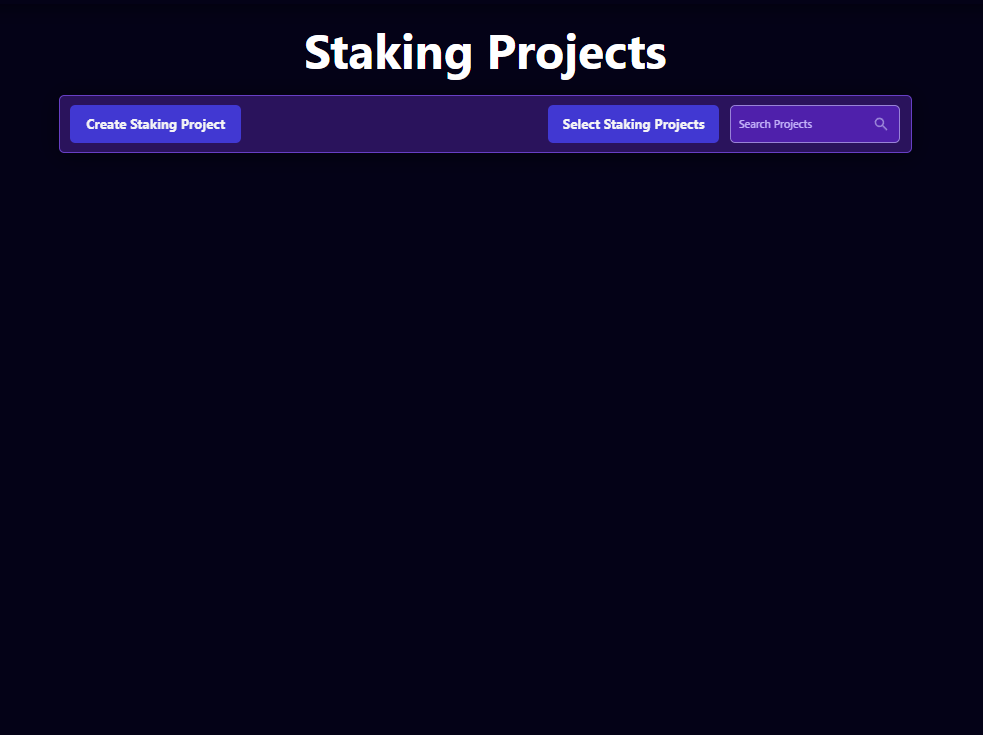
When pressing the Stake Projects button on the sidebar, you will land on the Stake project page. You can create a new Stake project by clicking on the Create Stake Project button. After clicking the button, a new Stake Project will appear.
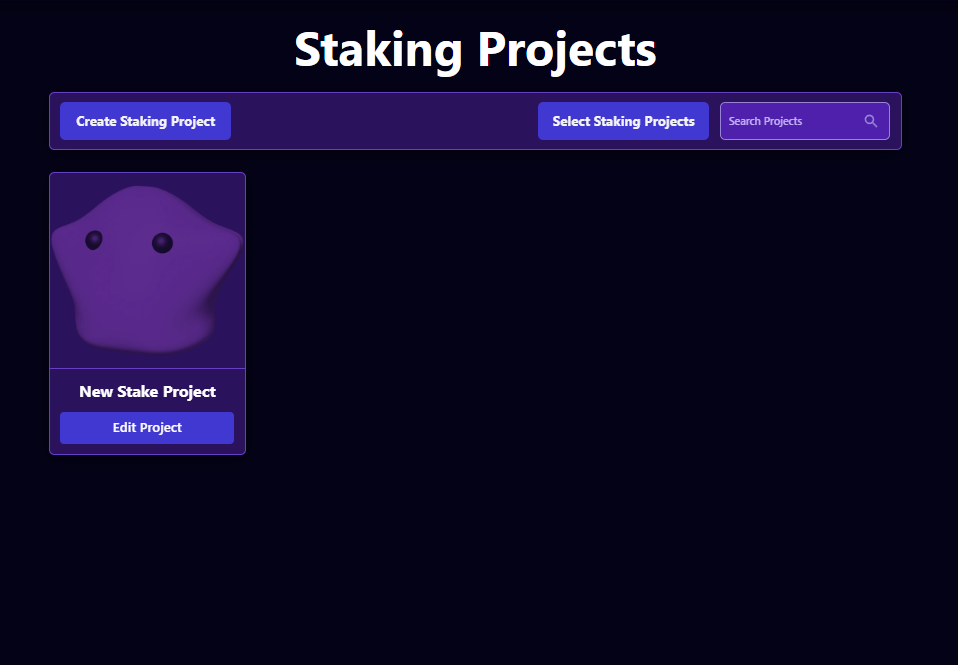
Selecting a project:
In the Stake Project Page, we can alter the project, using the Select Staking Projects button.
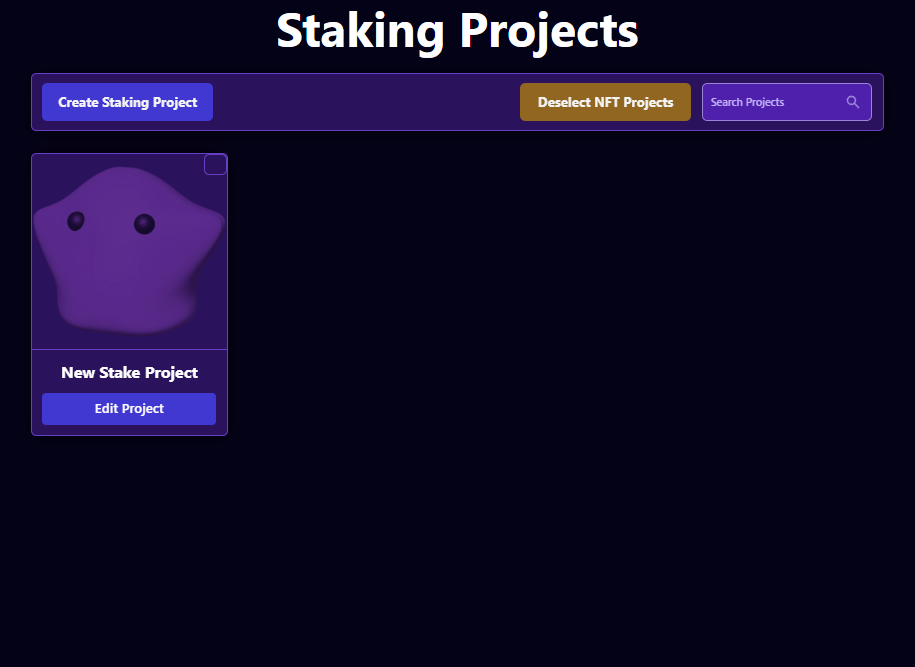
Once the button is pressed, you can select one, or many stake projects.
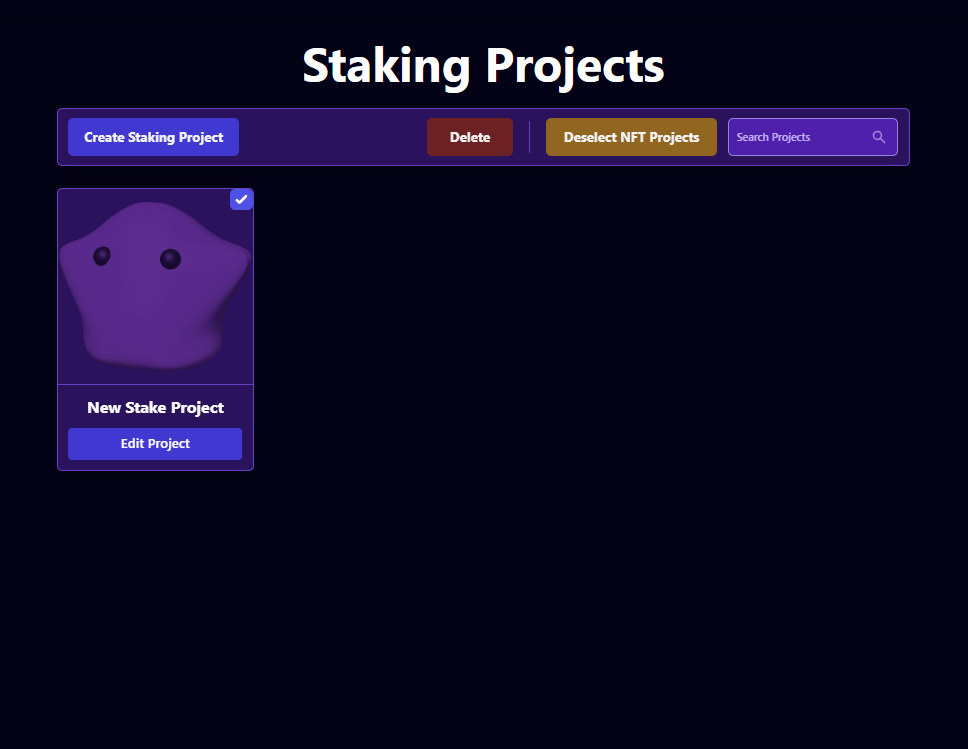
You can unselect the projects by clicking on them again, or clicking the Deselect Stake Projects button
Deleting a project
By pressing the "Delete" button while one, or many projects are selected, the project will be deleted. Be careful, as these projects will not be recoverable
Searching a project
The search bar to the right of the Select NFT Projects page allows you to search for a specific project by name.