Stake Settings page
The Stake Settings page is where one can deploy the Smart Contract for their stake project, and where one can add the tokens from their wallet into the deployed stake contract:
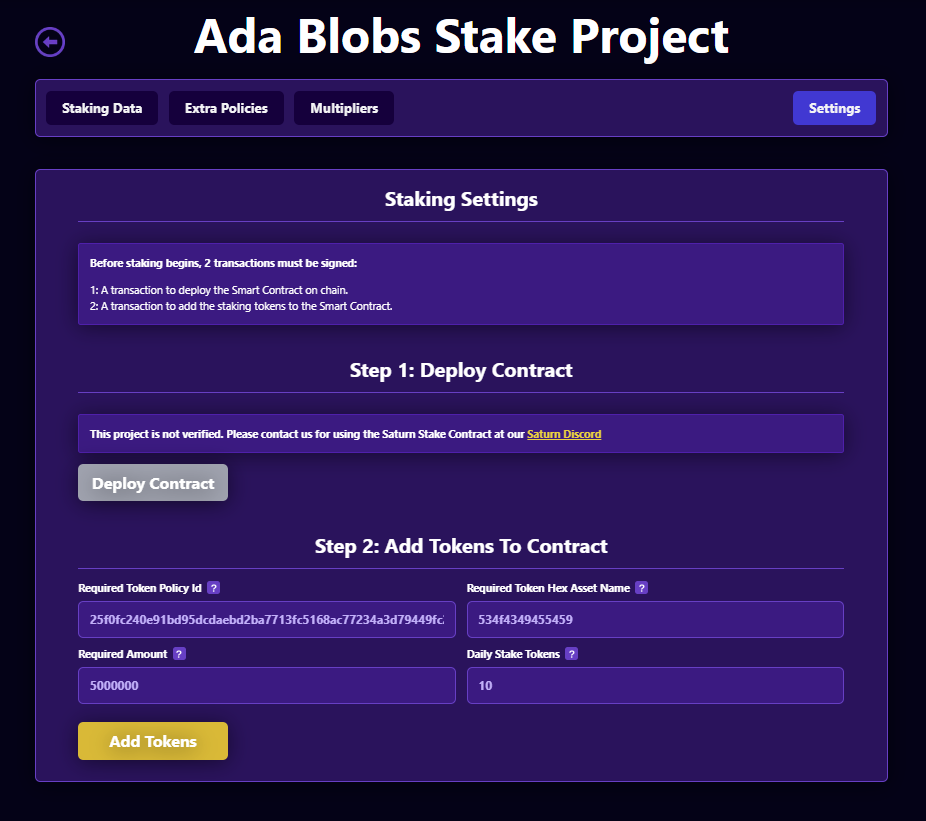
Note: Before one can deploy the smart contract for their project, they must contact us at the Saturn Discord to discuss with us payment for contract deployment for their project.
Step 1: Deploy Contract:
The Deploy Contract button is used to deploy the Smart Contract for your stake project. Pressing this button will cause a transaction to appear that, if signed, will deploy the smart contract into the blockchain.
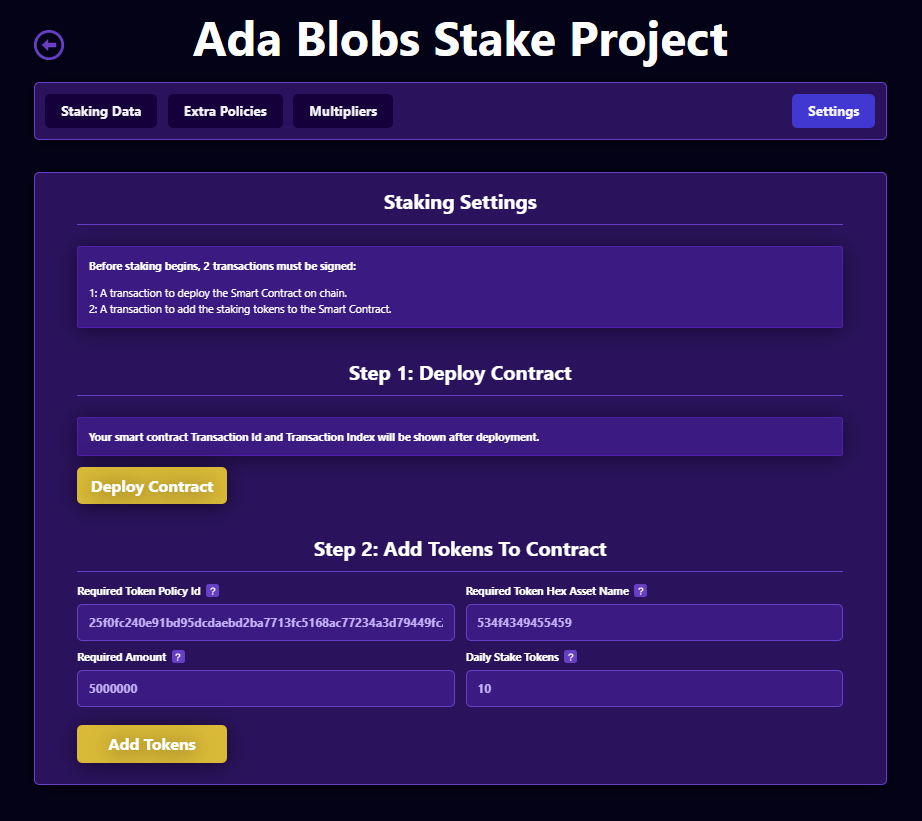
Once the Smart Contract has been deployed, you can begin staking to it with the approved NFTs
Note: Even after the smart contract has been deployed, you can still add or remove policies and multipliers.
Step 2: Add Tokens to Contract:
This page displays all of the statistics for your stake project from the Stake Data page. This is meant to only show information and not to be edited.
Required Token Policy ID/Required Token Hex Asset Name:
These two values display the token policy Id and token asset names that were assigned from Stake Data
Required Amount:
This is the amount of tokens the smart contract is expecting to be filled with (the pot of tokens to be distributed to those who stake their NFTs).
Daily Stake Tokens:
This is the amount of tokens an NFT of the main policy id will earn for each day it is staked.
Add Tokens
Pressing this button will cause a transaction to be generated that, if signed, will put the Required Amount's worth of "Required Token Policy Id/Required Token Hex Asset Name" tokens into the smart contract.
Signing the transaction that appears will take the tokens from your wallet, and place them into the smart contract, where they will be distributed as rewards to those who stake their NFTs.
Important Notice, Staking NFT's and Transaction Size:
Unlike most staking systems, Saturn uses datums placed on the Cardano Blockchain to track the staked NFTs. Because of this, transactions that place these datums can only hold so many inputs at once, and thus there is a set limit to how many NFT's can be Staked, Unstaked, and Claimed at once.
The suggested limit for Staking and Unstaking NFT's is 20 at a time, for Claim (which simply Unstakes an NFT and then Stakes it again in the same transaction), the suggested limit is 10 NFT's at a time.
Implementation:
You can find everything you need for implementation of the saturn staking system (along with examples of the various API calls) in the Saturn Integration Library.