Wormhole Settings
The wormhole settings page includes all of the settings you need to control how the wormhole will function. You can have users swap NFTs via the standard wormhole swap process or you can mint NFTs directly into the wormhole.
Deploy Contract
Before the wormhole can be opened, you need to deploy the wormhole and minting smart contract on the cardano blockchain. By clicking "Deploy Contract" you will be asked to sign a transaction that will put the smart contracts on the blockchain at a specific transaction hash and transaction index so it can be found for future use.
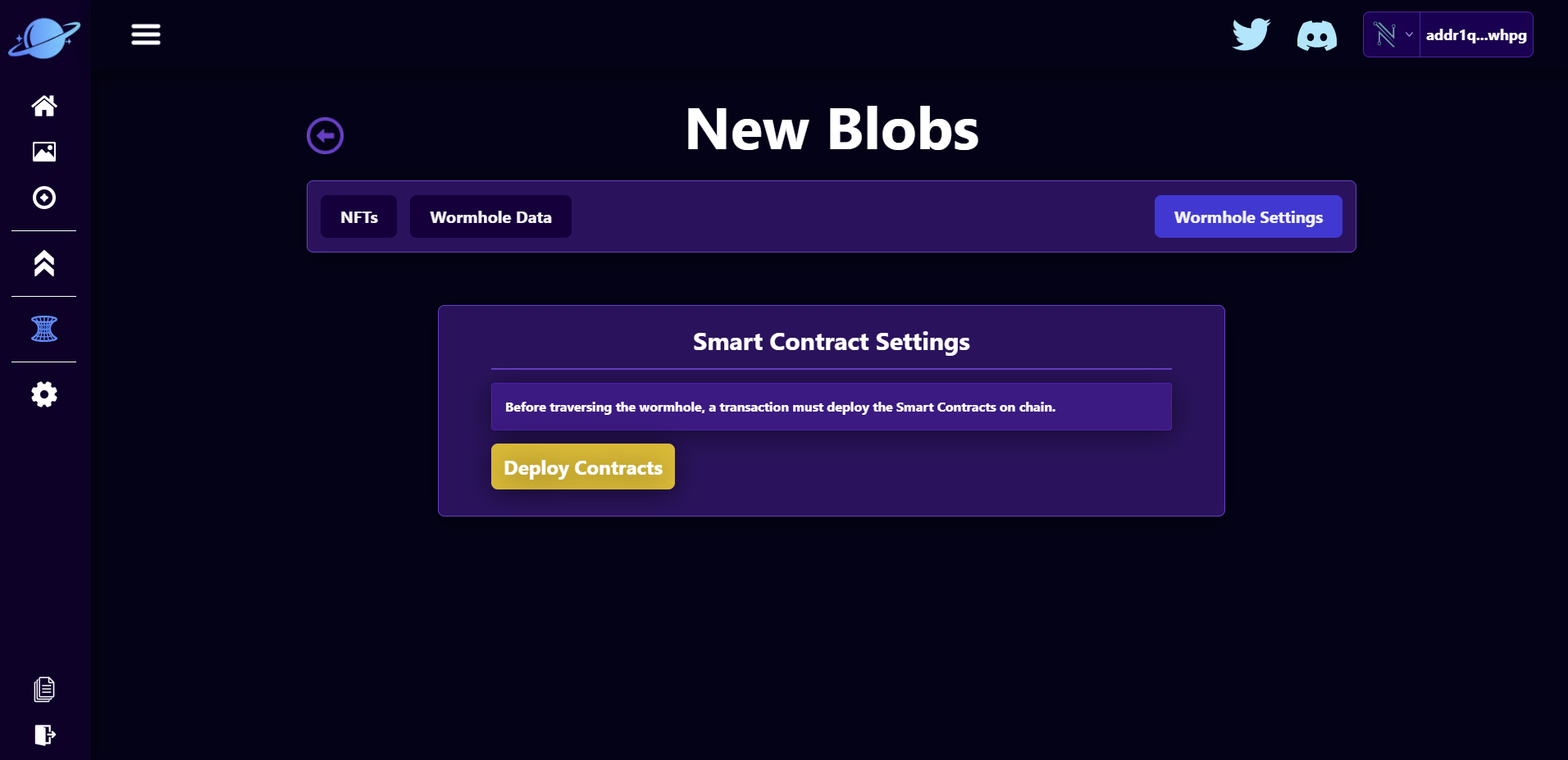
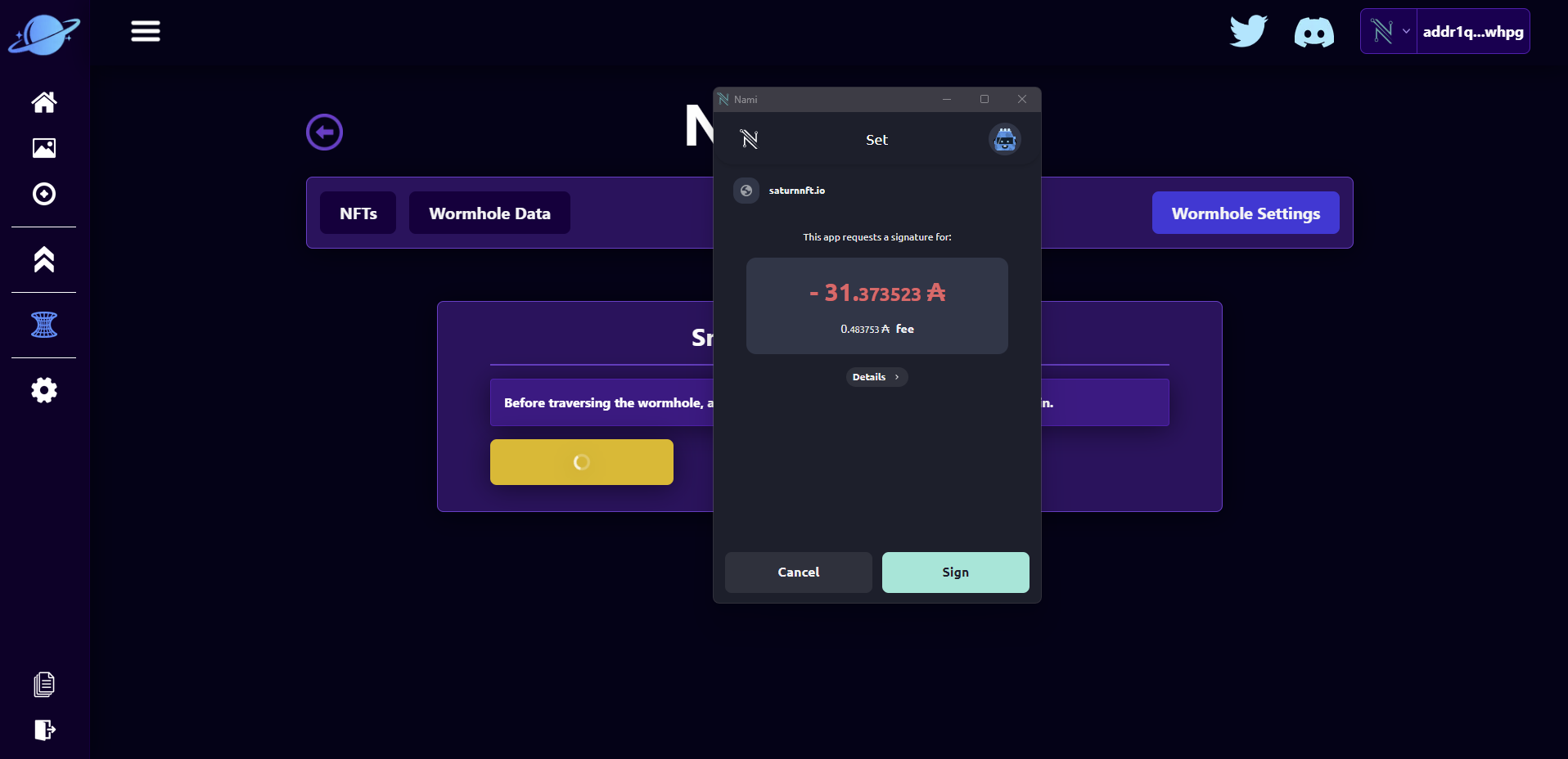
After signing the transaction and putting the contract on the blockchain, your app will look like this:
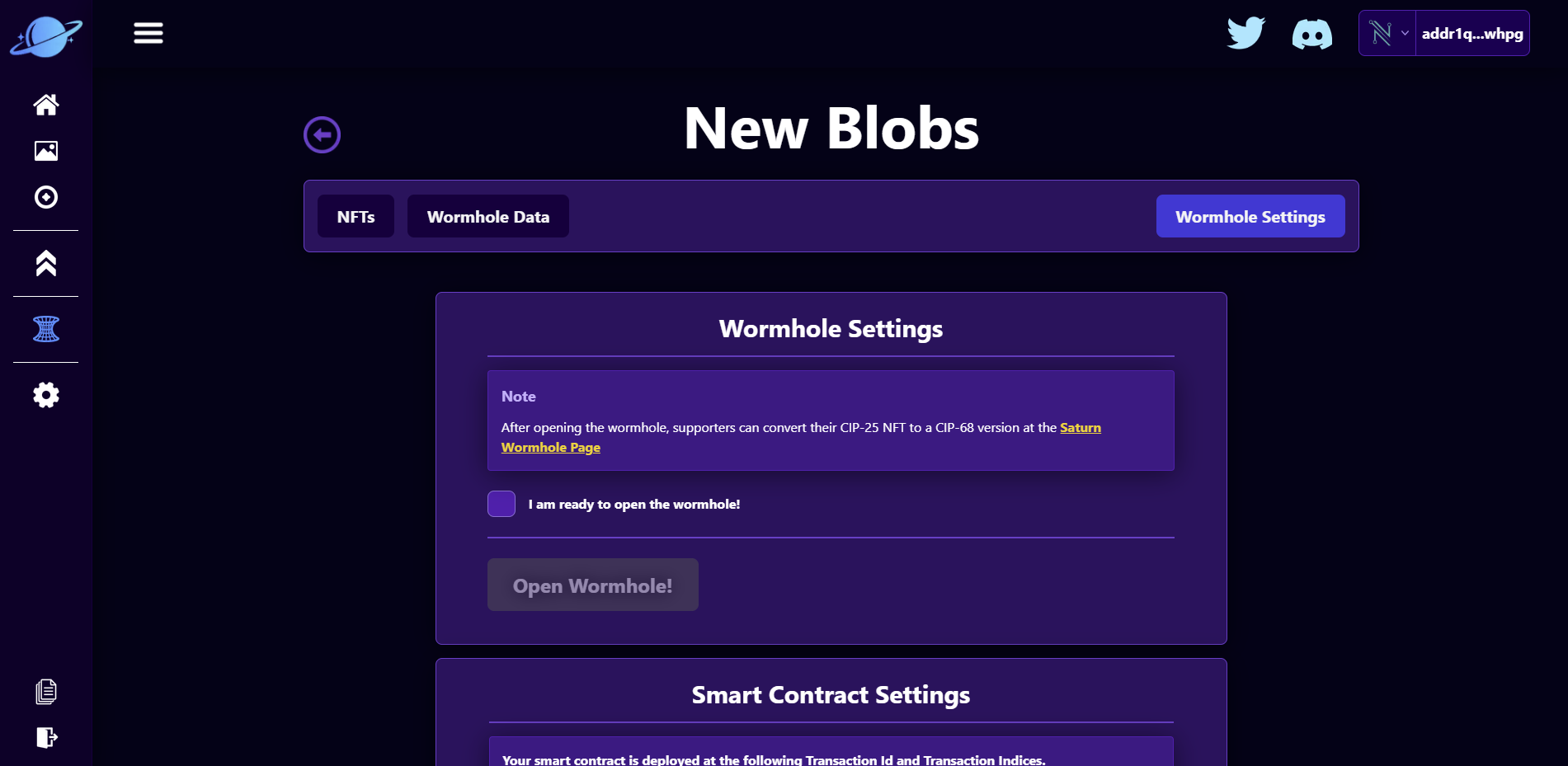
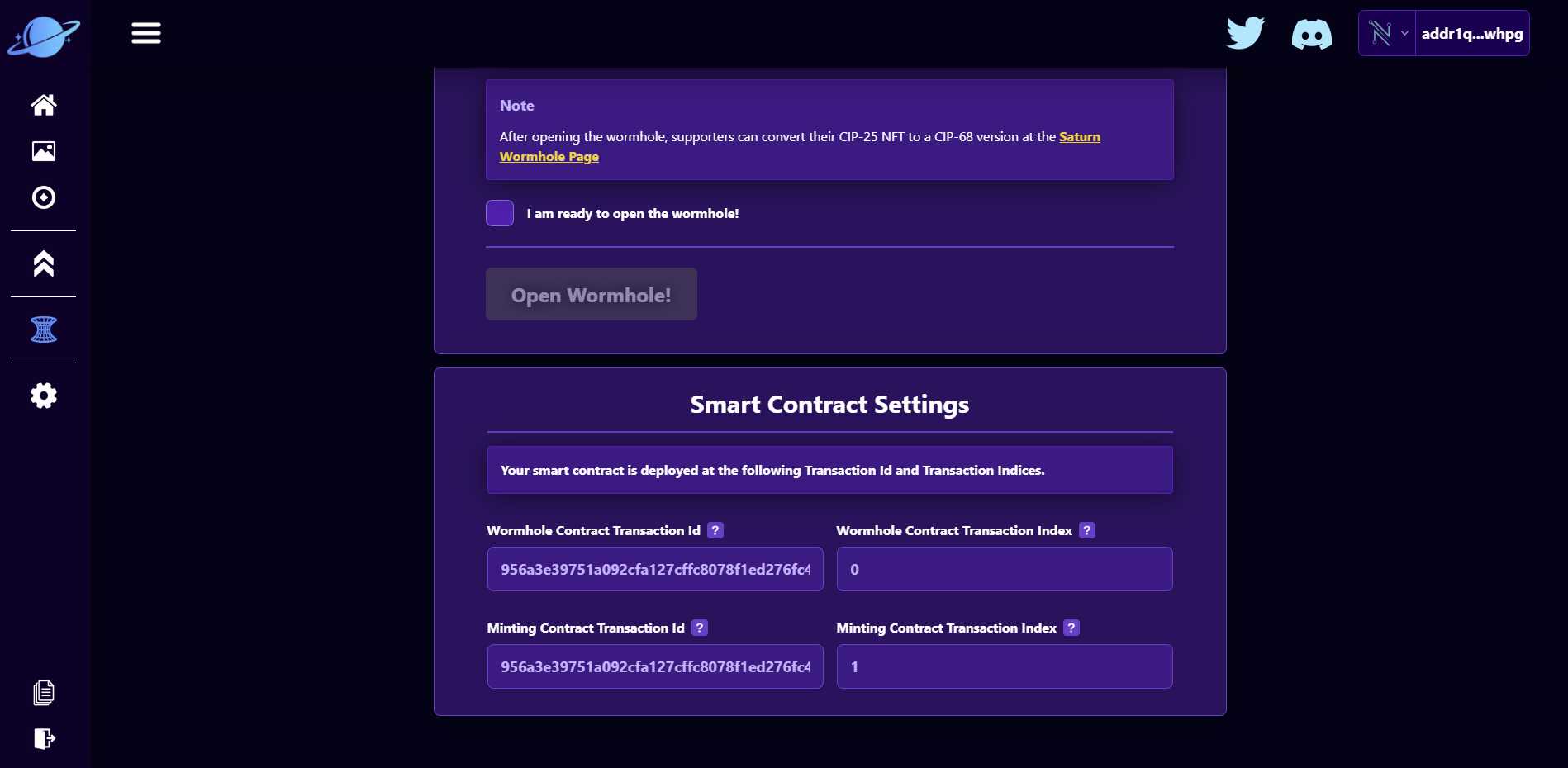
Before we can continue. We need to open the wormhole. Click the "I am ready to open the wormhole!" checkbox and then click on the now yellow "Open Wormhole!" button. You can always close the wormhole and reopen it later. If you have a royalty, it will ask you to sign a transaction that will put all of the royalty and IP data on the Cardano Blockchain. After signing that transaction, your page will look like this:
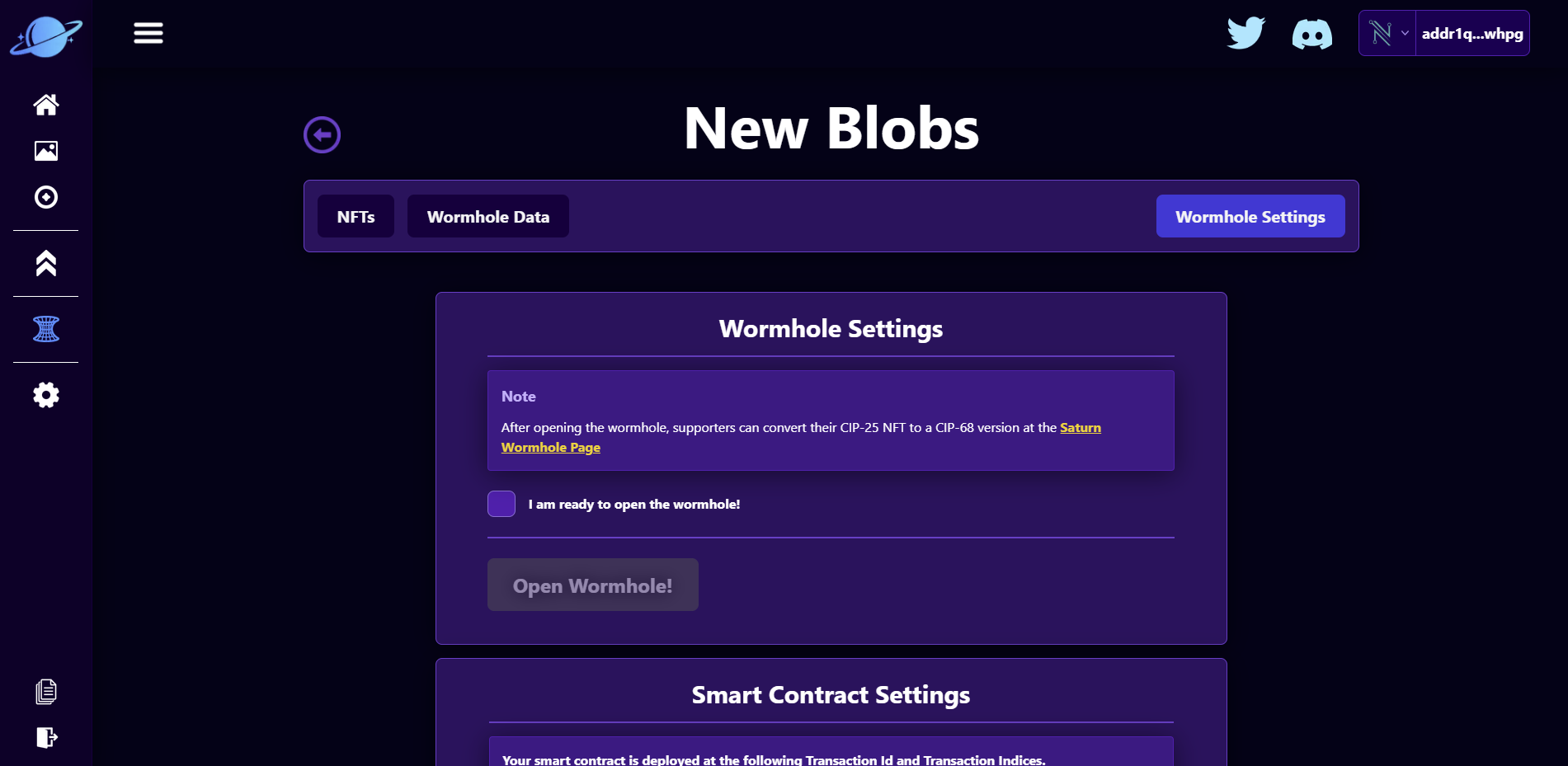
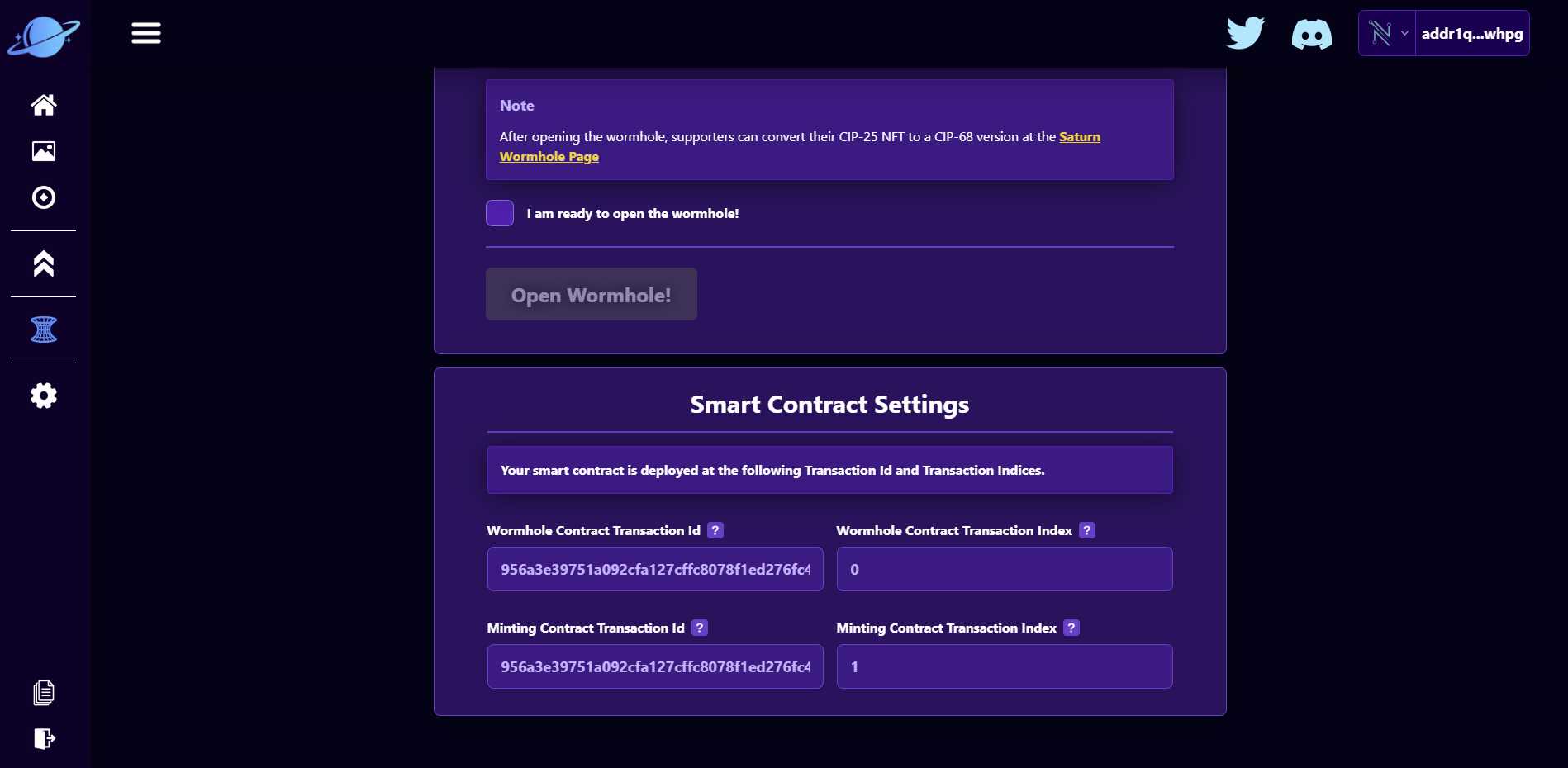
We now have 2 options for minting NFTs into the wormhole
- Convert NFTs to CIP-68: This option is for users to convert their NFTs to CIP-68 and will be discussed in the next section.
- Mint CIP-68 NFTs into the Wormhole!: This option is to mint NFTs into the wormhole so that you will have your full collection after the lock date.
Lets Mint our NFTs directly into the wormhole. First click on the "Mint CIP-68 NFTs into the Wormhole!" button.
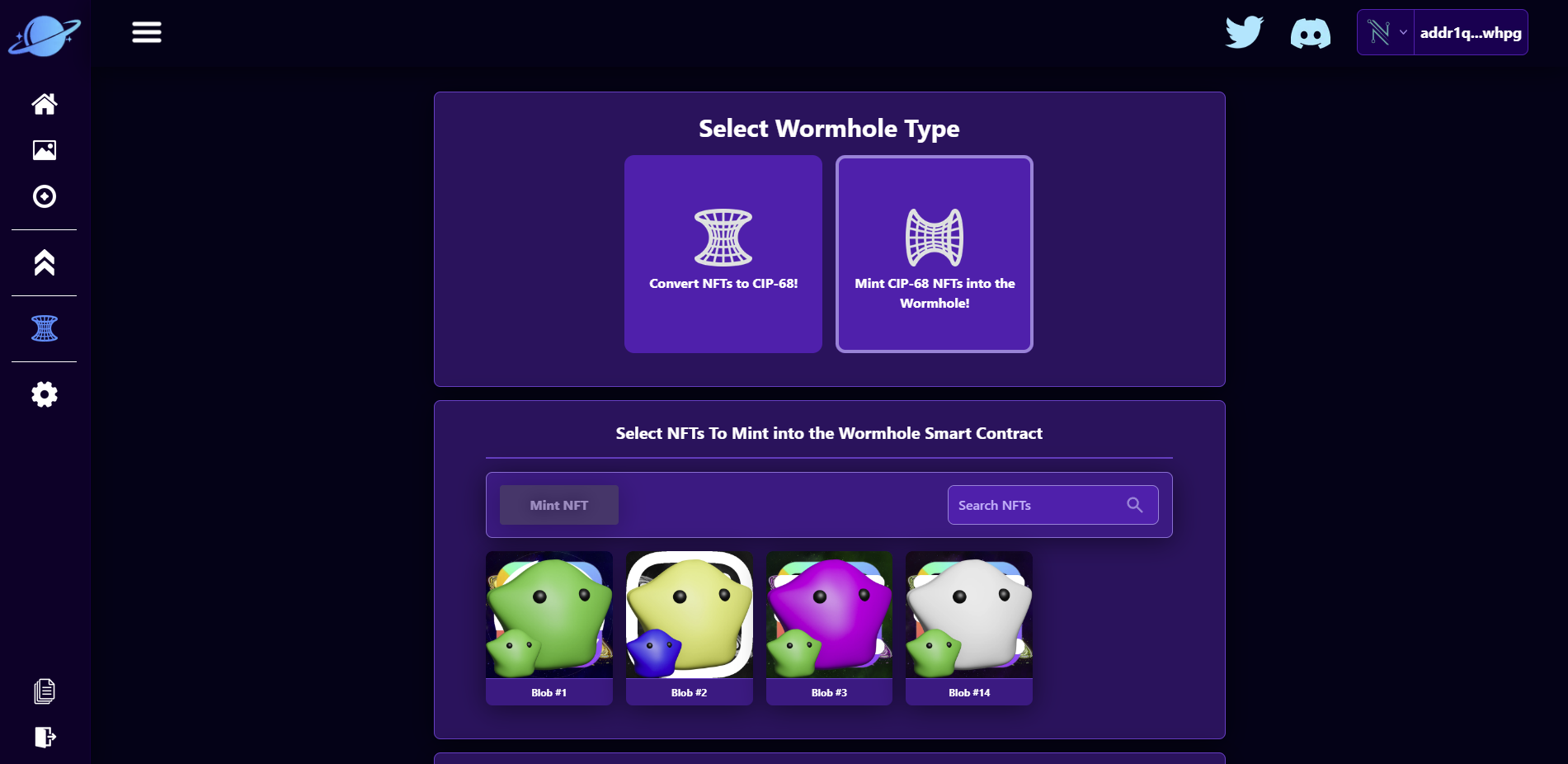
Similarly to the Mint NFTs page, we now have the option of directly clicking on our NFTs and minting them. Lets mint an NFT into the wormhole!
- Click on "Blob #3"
- Click the yellow "Mint NFT" button
- Click on the "Mint NFT" button again on the confirmation screen
- Sign the transaction
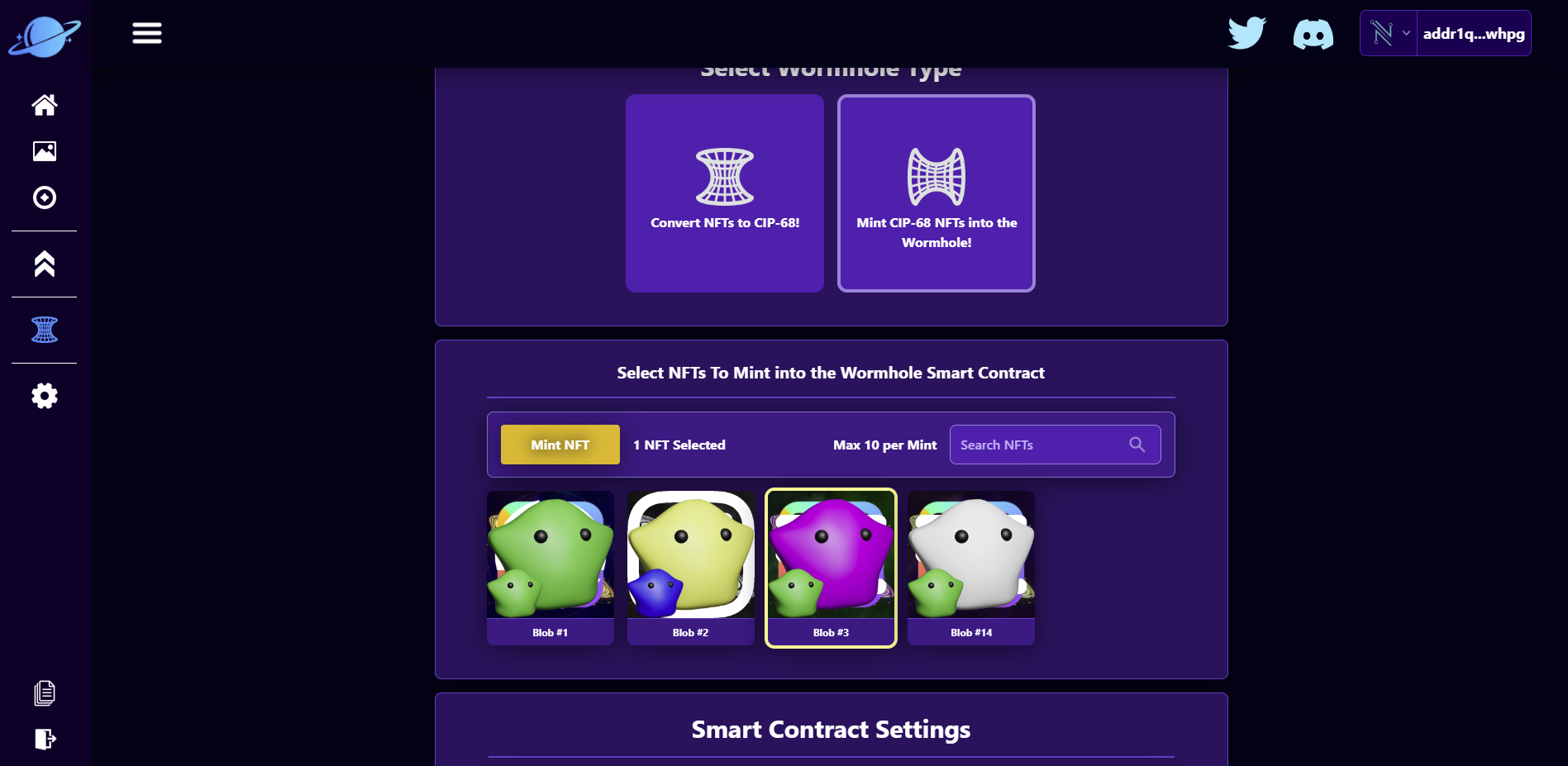
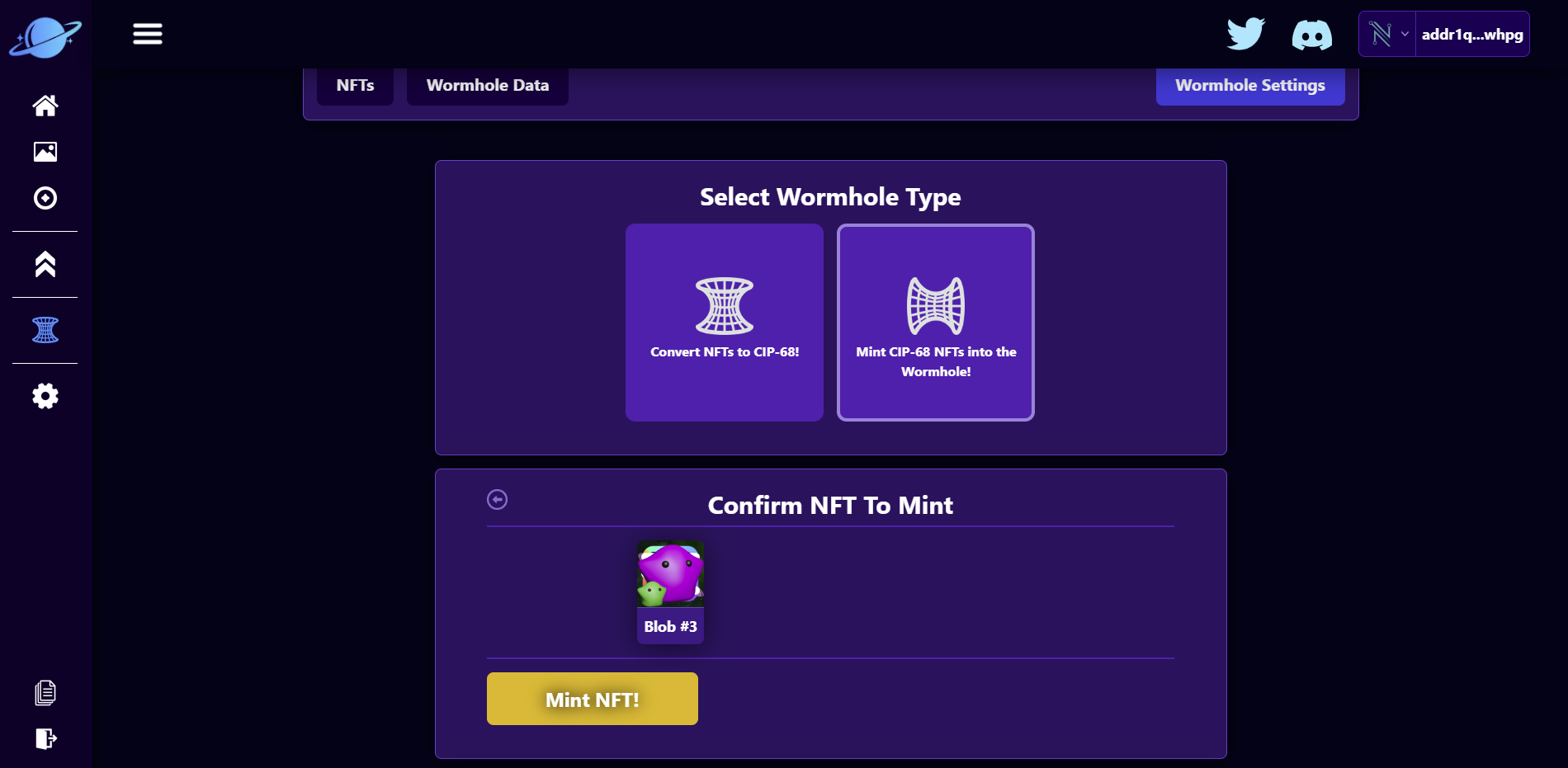
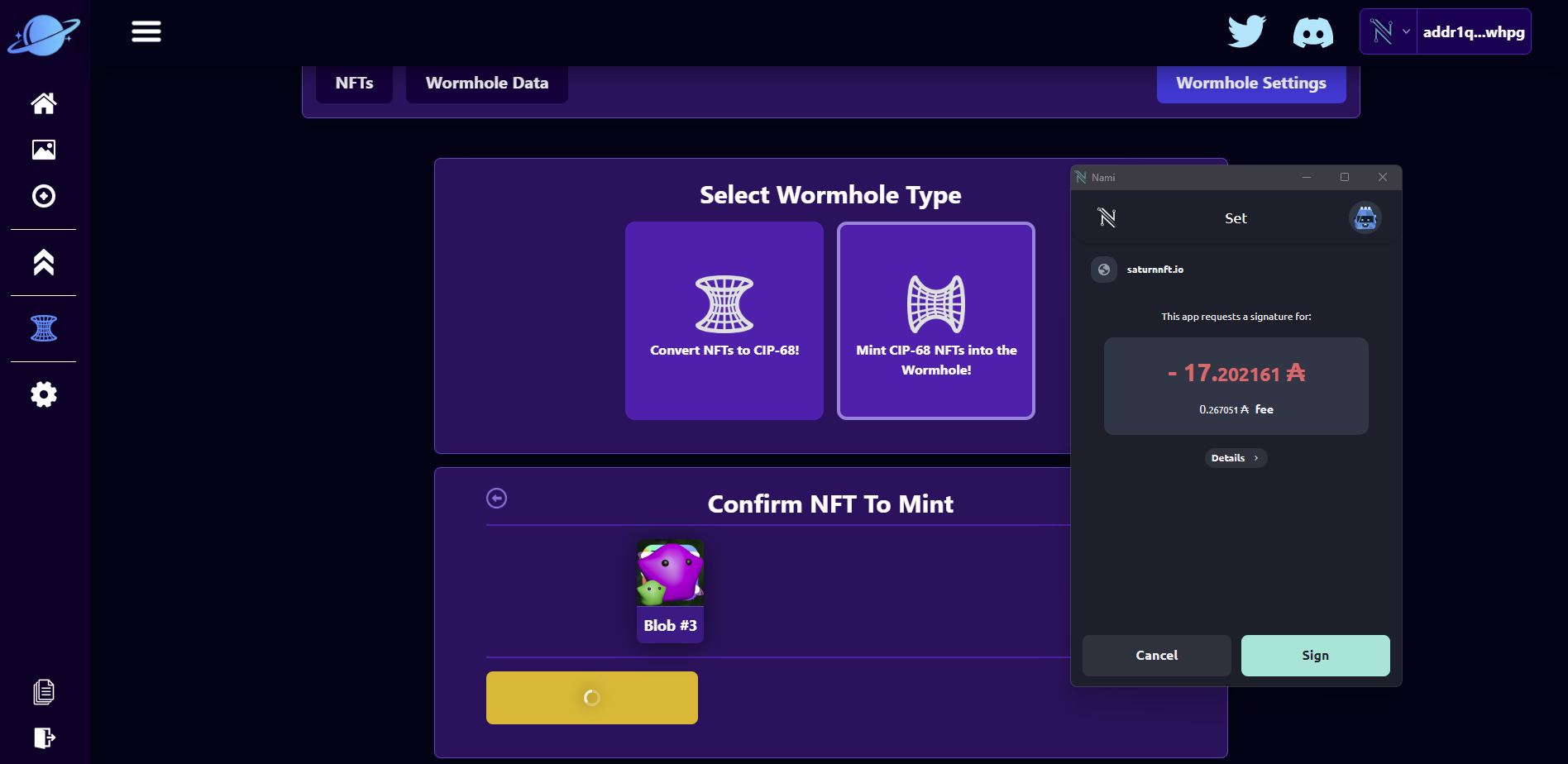
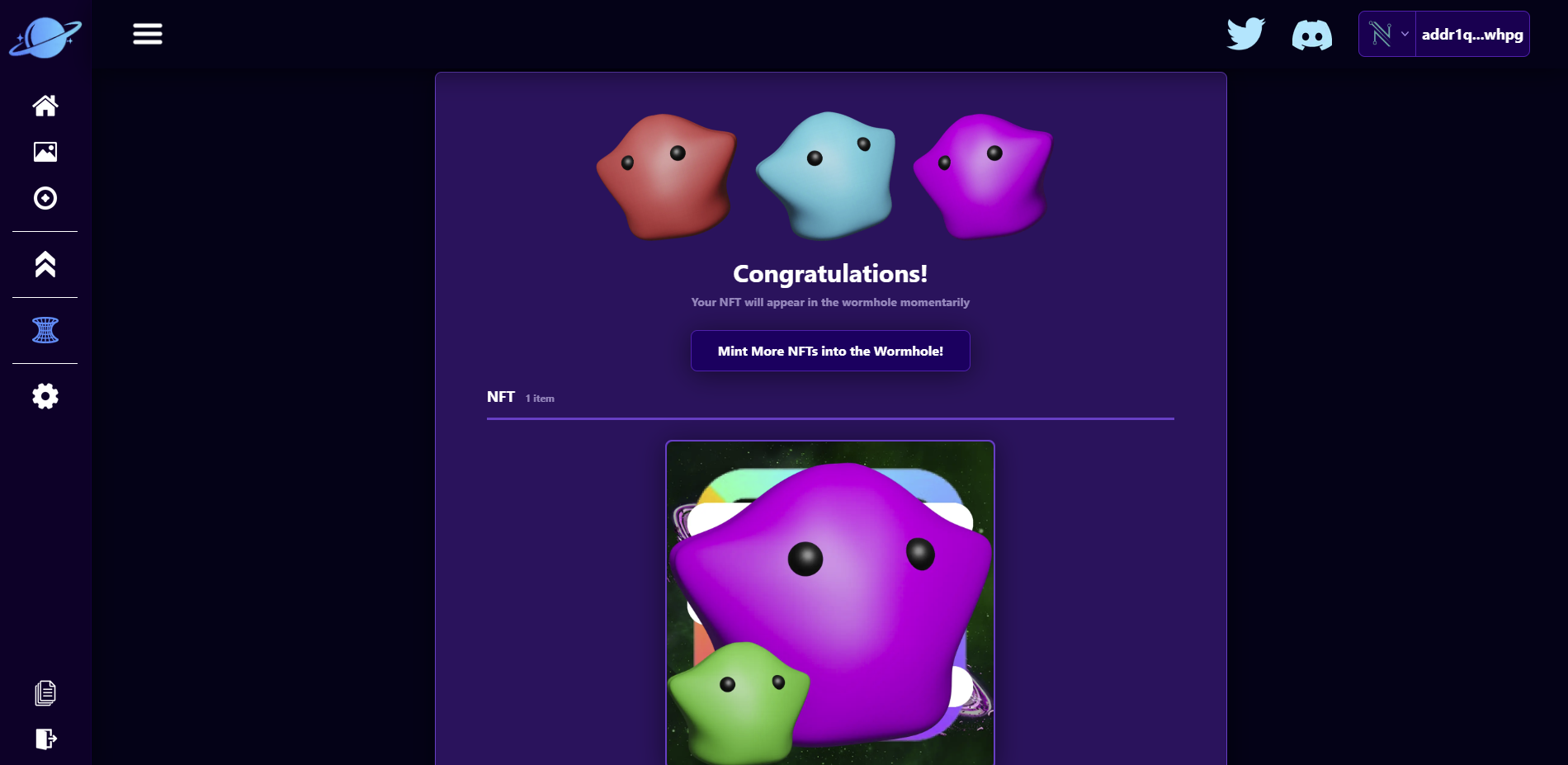
Congratulations! We have minted our first NFT into the wormhole! In the next sections, we will go over how users can mint and swap their wormhole NFTs themselves!