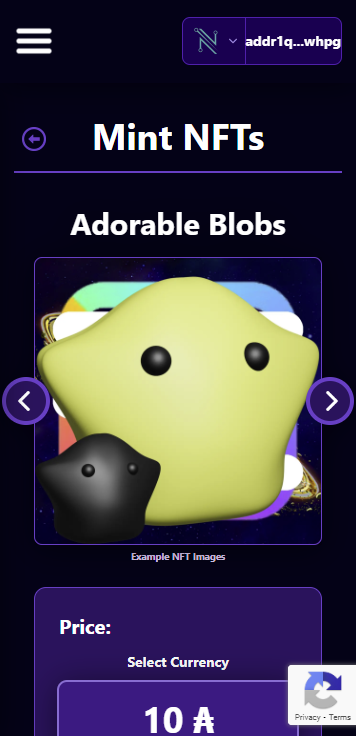Mint Data
There are 2 additional pieces of data we need to take a look at on the mint page, as well as explain how users can mint on mobile.
On the mint page we have 2 additional pieces of data below:
- Collection Data: This shows how many NFTs have been reserved and how many have been minted.
- Whitelist Data: This shows whitelist data associated with the NFT Project.
Clicking the respective buttons at the bottom of the mint page will reveal the relevant data
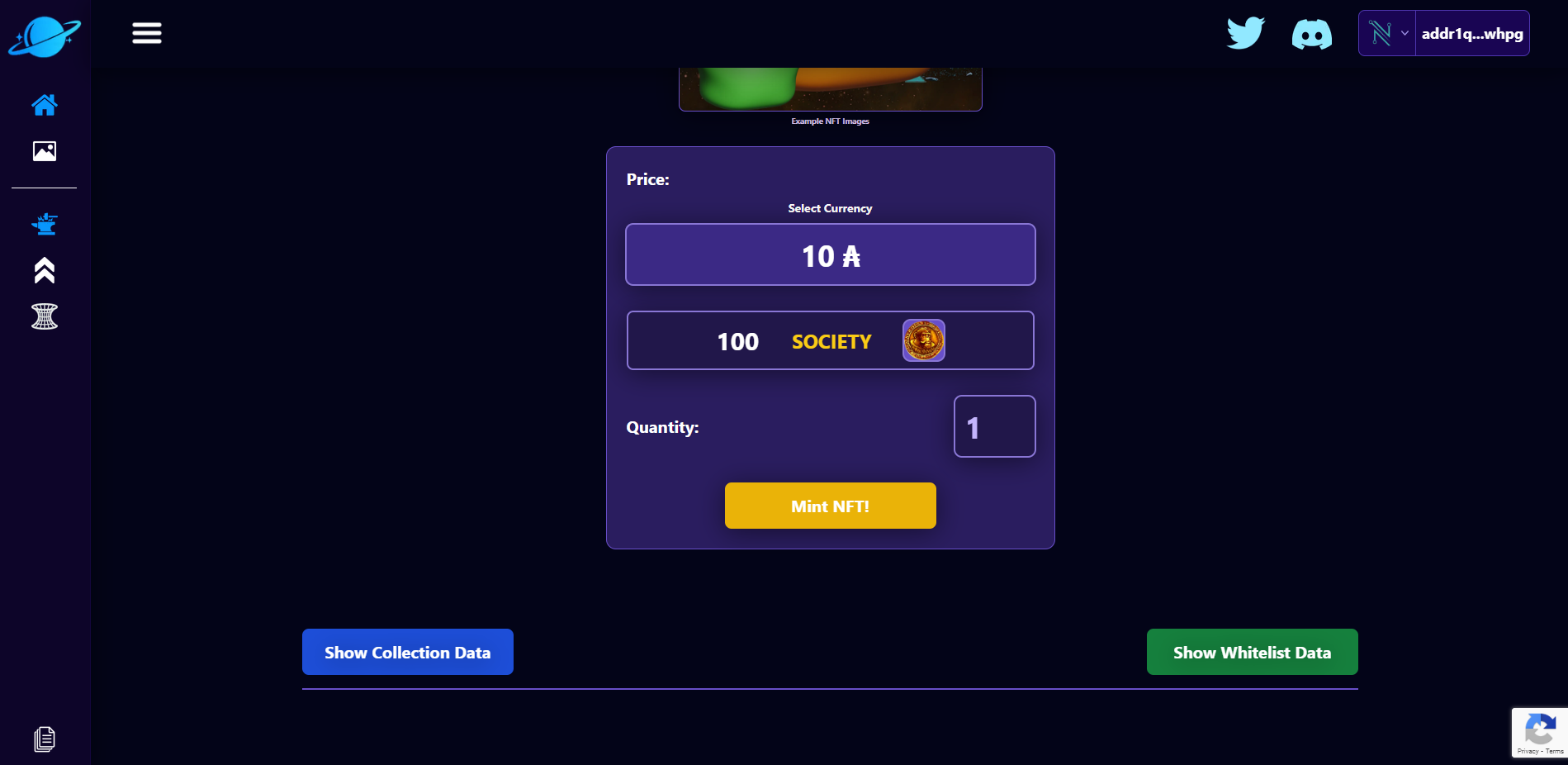
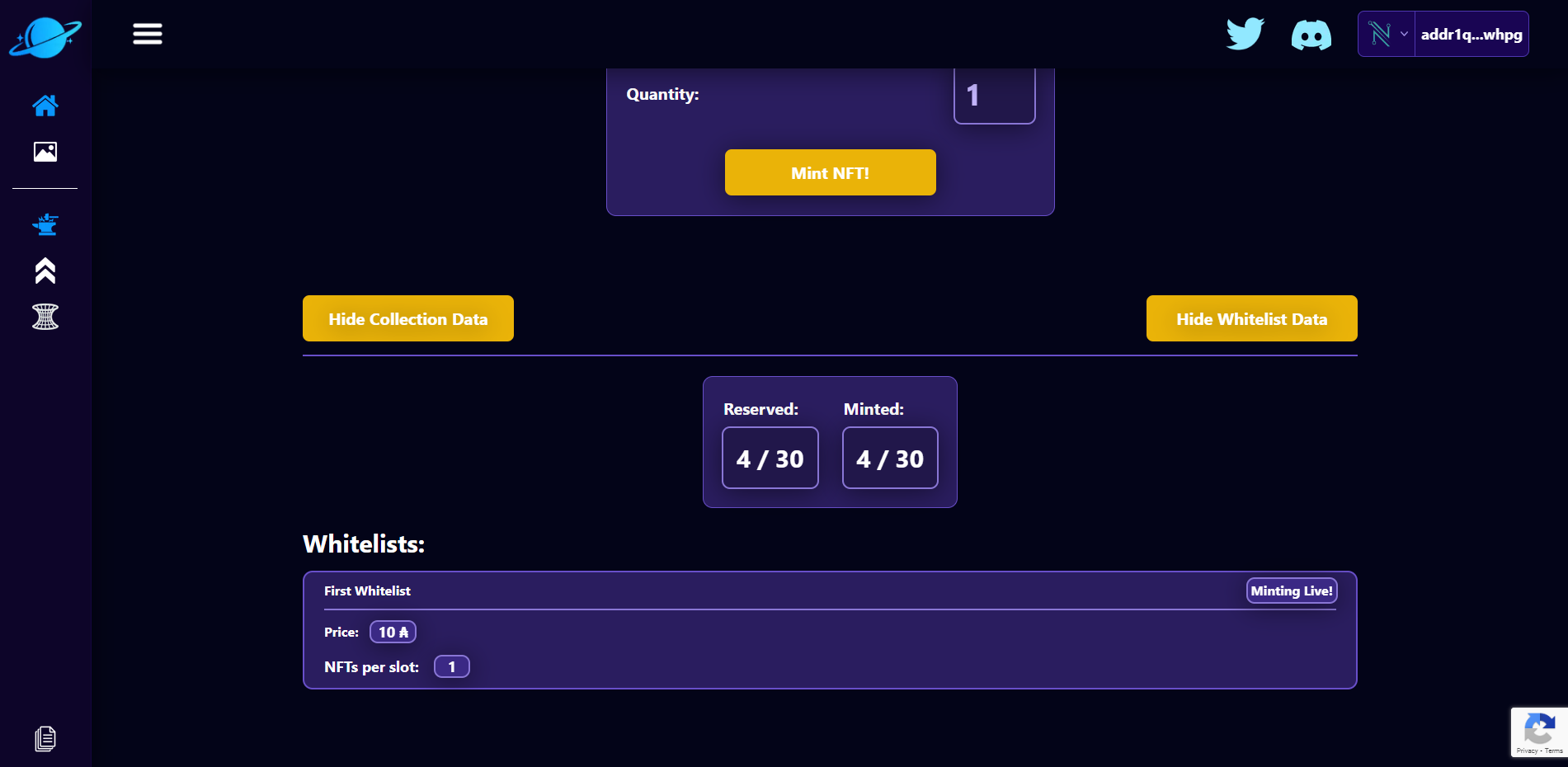
Mobile Minting
Users can also mint with mobile! Few wallets support mobile but wallets like Vesper and Eternl will work. To mint on mobile you need to use the wallet Dapp browser and navigate to the Saturn homepage that will look similar to this:

In order for your supporters to mint NFTs on mobile, they will need to click on the the hammer and anvil icon on the left sidebar to bring them to the public NFT Project page. This page shows all verified projects. In order to verify a project, please reach out to the support team in the Saturn Discord Server
Our project is not verified so it will not appear in this list, but we can still navigate to the page via a direct link on mobile (some dapp browsers don't have direct links however). Our page will look like this: